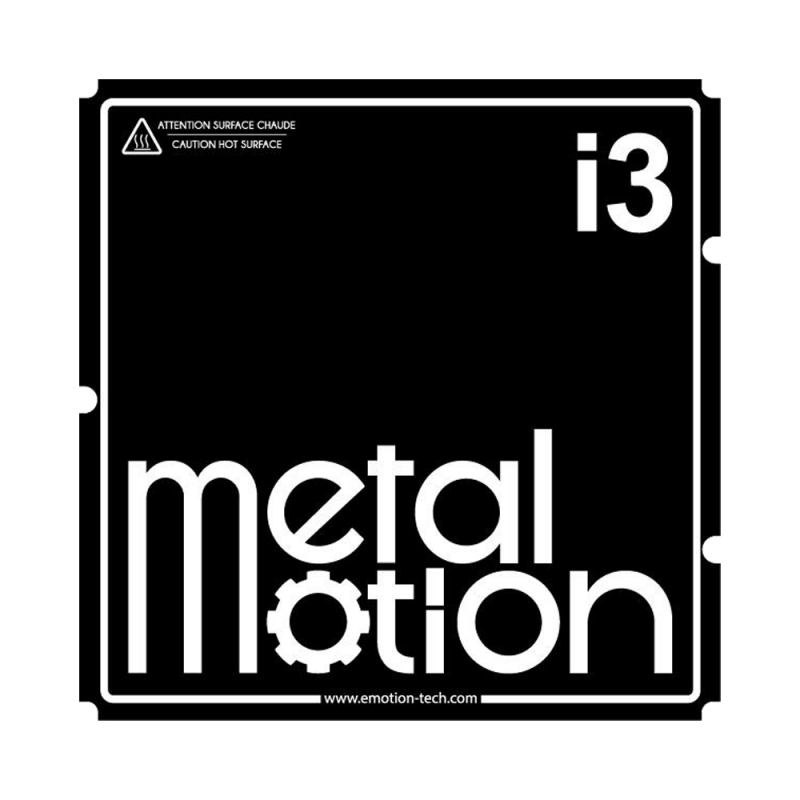Easy to install, this 3DBedFix is an optimal printing surface, heat resistant and robust, that enhance the adhesion of your printed part on your 3D printer's bed.
Compatible with ORDBot, Prusa I3 Rework 1.0 and 1.5, and I3 Metal Motion.
Installation:
- Remove the former 3DBedFix, if it's not your first use
- Be sure to have a clean and free of debris bare bed
- Remove the protection film from your new 3DBedFix and apply it to the bare bed, starting from one edge to the opposite one. Be sure not to make bubbles, thanks to a credit card, for example.
- Recalibrate you Z height (a too high calibration will make the extruded filament not adhere to the bed, a too close calibration will flatten too much your first layer and may result in builds adhering too well to the bed, making it very difcult to remove, and/or can damage the sheet).
You're ready to print.
CAUTION : Do not use aceton on the 3DBedFix
Before first use: clean the entire surface with a clean cloth soaked in isopropylic alcohol.
Use a spatula to remove your prints from the surface, to avoid damage the 3DBedFix.
Specifications :
- Dimensions: 214x214mm
Note : You should use a capacitive sensor for your auto-levelling with this patch.If the printer is equiped with an inductive sensor, you will have to re-calibrate your printer to take into account the thickness of the patch, which won't be detected (≃0,8mm).